Handling various image file formats has become essential for many users. ISO, IMG, and BIN are the most widely used formats for packing data into a single file. They make transferring and distributing files more efficient and straightforward.
However, you need an ISO Mounter to access the information within these files. In this guide, we will explore the top 10 ISO Mounter for Windows, offering an in-depth look at their features and benefits.
1. WinCDEmu: Simple and Resource-efficient
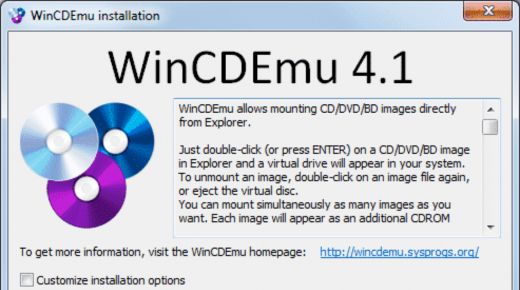
For those seeking an uncomplicated and resource-friendly ISO Mounter, WinCDEmu is an excellent option. A tiny space of 5 MB is enough for installation; this software is perfect for users with limited storage on their Windows 10 computers.
WinCDEmu supports not only ISO files but also CUE, NRG, MDS, CCD, and IMG formats. Its user-friendly interface allows you to manually pick the drive letter and automatically mount the image at startup. This auto-mount feature makes it ideal for running System Rescue disks.
2. WinArchiver Virtual Drive: Compact and User-friendly
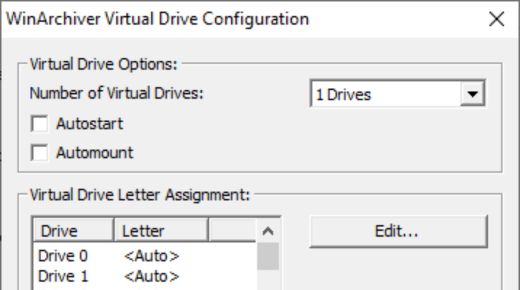
WinArchiver Virtual Drive is a small yet powerful ISO mounter designed for the Windows operating system. Its primary function is as an archive utility, but it can also easily mount ISO files. The software is easy to use, with a mount option in the right-click menu, making it a breeze to access your image files.
Although WinArchiver does not officially support Windows 10, it works smoothly on both Windows 10 and 11. If you are looking for a lightweight and free ISO Mounter for Windows, WinArchiver Virtual Drive is a top choice.
3. Gizmo Drive: Feature-rich and Secure
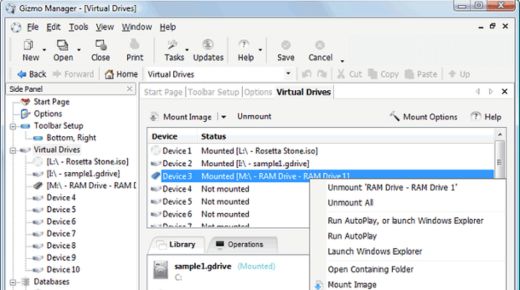
Gizmo Drive is a top-rated ISO Mounter for Windows 10, supporting various image files formats like IMG, BIN, CUE, ISO, and NRG. Its well-organized user interface makes it easy to use, while its extensive feature set is impressive.
One standout feature of Gizmo Drive is its ability to create password-protected hard drive images, ensuring the security of your data. This ISO Mounter is an excellent choice for users seeking advanced functionality and security features.
4. Daemon Tools Lite: Popular and Versatile
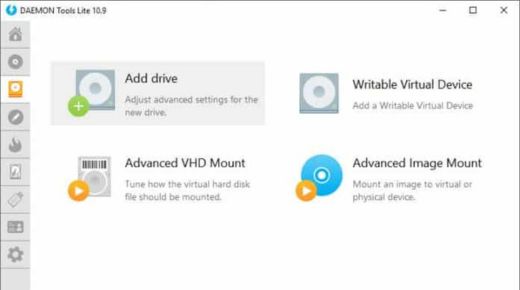
Daemon Tools Lite is among the most well-known ISO Mounter software available for Windows users. It can mount various image file formats such as VMDK, TC, True Crypt files, VHD, and more. To mount an ISO file, users simply need to right-click on it and select ‘Mount’ to access the virtual CD/DVD drive.
Daemon Tools Lite also offers additional features such as image file organization and scanning your HDD/SSD to locate image files.
5. Power ISO: Comprehensive and Compatible

Power ISO is a highly regarded image file processing tool for Windows, supporting many CD, DVD, and BD-ROM image file formats. Using this software, users can work with ISO, BIN, NRG, CDI, DAA, and other formats. In addition to mounting and opening ISO files, Power ISO can create and burn image files.
The latest version of the software is fully compatible with Windows 11, making it a future-proof choice for users.
6. ImDisk Toolkit: Open-source and Flexible
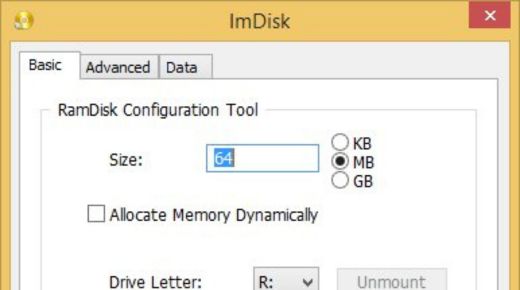
ImDisk Toolkit is a free, open-source ISO Mounter for Windows 10 users. It supports multiple image file formats and offers greater control over image mounting than many other software options in this list. With ImDisk Toolkit, you can create a virtual disk in virtual memory, mount files in read-only mode, and more.
This flexibility makes it an attractive option for users who require more advanced control over their image files.
7. Virtual CloneDrive: Unlimited and User-friendly
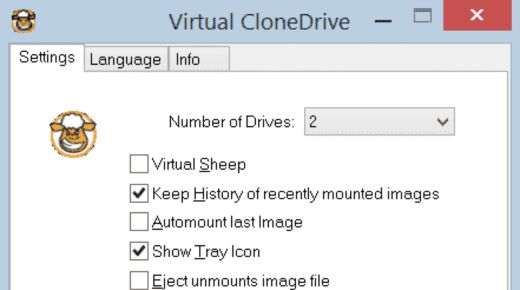
Virtual CloneDrive is an ISO Mounter that supports numerous image file formats, including ISO, IMG, CUE, NRG, and BIN. It enables users to create unlimited virtual drives to mount ISO files and records all ISO mounts for easy access.
The software can also automount the last image files used, making it a convenient and user-friendly option for those managing multiple image files.
8. OSFMount: Quick and Unobtrusive
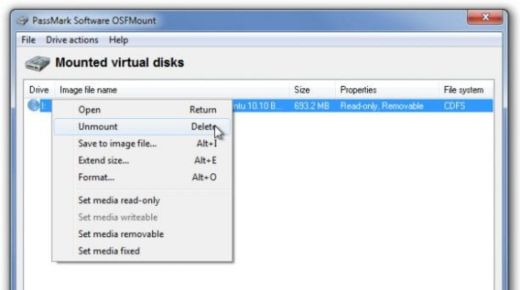
OSFMount is a Windows 10 tool designed to quickly and efficiently mount local disk image files quickly and efficiently. It allows users to analyze disk image files with PassMark OSForensics and mounts the ISO file as read-only, ensuring the original file remains unaltered.
This ISO Mounter is an excellent choice for users seeking a fast and discreet solution to manage their image files.
9. ISO Workshop: Intuitive and Multifunctional
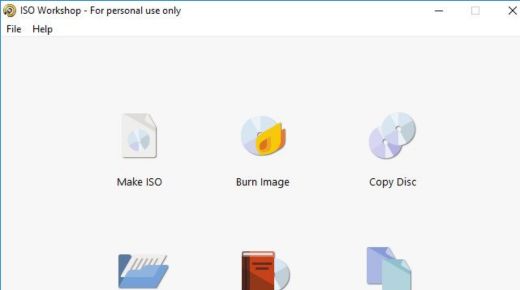
ISO Workshop is a free, easy-to-use desktop application for mounting ISO files on Windows. Its clean user interface allows you to create ISO files, extract them, create ISO backups, and more. Key features of ISO Workshop include burning ISO or other disc images to CD, DVD, or BD, converting various disc images to ISO or BIN format, and more.
This software is an excellent choice for users seeking a straightforward and multifunctional ISO Mounter for Windows.
10. DVDFab: Emulation and Compatibility

DVDFab is a top virtual DVD/Blu-ray emulator for Windows 10 users. It supports emulating up to 18 drives, making it a versatile and powerful option. The software is compatible with (Windows XP, 2003, 7, and Windows 10) operating systems, ensuring that users of various Windows versions can benefit from its features.
Frequently Asked Questions
Before choosing an ISO Mounter for Windows, you must address any questions or concerns you may have. This section will answer some common questions related to ISO Mounters.
Can ISO Mounters Burn ISO Files?
Not all ISO Mounters can burn ISO files, but many of them can create an ISO image file. Programs such as Daemon Tools and Power ISO have the ability to burn ISO files.
Can I create a bootable ISO with these tools?
Yes, you can create a bootable ISO file, like a Windows bootable disc, using these ISO Mounters. However, the process can be omplex, so watching YouTube tutorials or seeking guidance from online resources is advised when creating bootable ISO files.
Which is the best free ISO Mounter?
Most of the tools in this guide offer a free version with limited features. The best free ISO Mounter for you will depend on your specific needs and preferences.
Are these ISO Mounters safe to use?
All of the ISO Mounters mentioned in this guide are safe to use and have been trusted by thousands of users. However, to ensure the security of your system, download these ISO Mounters from their official websites or reputable sources.
Which is the best ISO Mounter for Windows 10?
All tools listed in this guide are compatible with Windows 10 and Windows 11. Some may also work on older Windows versions, such as Windows 7/8 or XP.
In conclusion, these are the top 10 ISO Mounter for Windows, offering a variety of features and benefits for users. By choosing the right ISO Mounter for your needs, you can efficiently manage your image files and access their data. If you have any other suggestions or questions, feel free to share them in the comments section below.

