Are you having trouble logging into your Instagram account due to the “user not found” error message? Don’t fret; we’ve compiled an extensive guide to help you understand and resolve this issue, so you can get back to sharing and enjoying content on Instagram.
Incorrect Username: A Common Mistake
One of the most frequent reasons for the “user not found” error is entering an incorrect username. Make sure to double-check your username for any typos, extra characters, or misspellings. If you still can’t log in, use your registered email address instead.
Remember that your username should not include the “@” symbol.
Technical Issues: When Instagram Servers Are Down
Sometimes, Instagram experiences technical issues, causing the site to appear functional but with non-working features. If you encounter the “user not found” error during such a time, wait for the server to be back up and try again.
Additional troubleshooting suggestions:
- Verify that your internet connection is stable
- Attempt to log in using another device
Uncovering the Mystery: Why the “user not found” error Occurs
When searching for an account, you might encounter the “user not found” error. This usually happens when the account has been deleted, or the user has blocked you.
Hacked Account: Identifying the Signs and Taking Action
If you think your account is hacked, ask your friend to screenshot your username to see if it matches up. If your account has been compromised, follow these steps to regain access:
Steps to Recover Your Hacked Account
Inspect your email: Look for an email from security@mail.instagram.com containing instructions on how to undo any unauthorized changes.
Obtain a login link from Instagram:
Follow these steps to request a login link:
- Navigate to the login screen and click “Forgot password?”
- Input the username, email address, or phone number associated with the account and click “Next.”
- Choose either your email address or phone number to receive the link.
- Click the link and follow the onscreen instructions.
Request a security code from Instagram:
If the previous steps don’t work, ask Instagram to send you a security code. Ensure you provide a secure email address only you can access.
Authenticate your identity:
Instagram may require additional verification to confirm the account is yours.
If your account doesn’t have photos of you: Respond to the automated email from Instgram Support Team with your account’s email address or phone number and the device you used when signing up.
If your account has photos of you: Instagram may request a video selfie of you turning your head in different directions to verify your identity.
Deleted Instagram Account: Understanding the Reasons and Possible Solutions
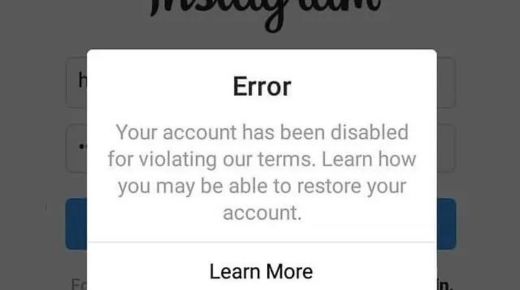
Can I Recover My Deleted Instagram Account?
If your account was deleted for violating Instagram’s Terms & Conditions, it’s unlikely you can recover it. However, you can appeal the decision here.
Potential Reasons for Instagram Account Deletion
There are several reasons why your account may have been deleted:
- Prolonged inactivity
- Inappropriate content
- Excessive spam
- An error on Instagram’s part
If you’ve exhausted the above solutions and still need help, contact Instagram support for further assistance.
Conclusion
Experiencing the “user not found” error on Instagram can be frustrating and disheartening. However, by following the comprehensive guide above, you can identify the issue, whether it’s an incorrect username, technical problems, a hacked account, or a deleted account.
With these actionable solutions, you’ll be one step closer to regaining access to your Instagram account and reconnecting with your friends, followers, and favorite content. Remember, if all else fails, don’t hesitate to contact Instagram support for additional assistance. Happy ‘gramming!

