In the past, YouTube publicly displayed the number of dislikes, which helped users determine a video’s usefulness without scrolling through comments. However, this changed in November 2021 when YouTube hid public dislike counts.
Despite this change, the online community has developed a tool enabling users to check YouTube dislikes, and this article provides step-by-step guidance on how to do so.
Why Did YouTube Hide the Dislike Count?
YouTube claims that visible dislike counts lead to hate brigades—users who intentionally downvote specific creators or videos. For instance, YouTube’s Recap videos have fallen victim to dislike mobs. By hiding the number of dislikes, YouTube aims to reduce these scenarios, foster positivity, and protect creators’ mental health.
While the dislike count is hidden from the public, creators can still view the number of dislikes for their videos, which helps them tailor their content according to audience interests. In summary, YouTube conceals the number of dislikes to cultivate a safer, more positive, supportive community for creators, viewers, and advertisers alike.
YouTube Dislike Extension
In response to YouTube’s decision to hide dislikes, the community created a special browser extension called Return YouTube Dislike. This extension helps estimate and show the number of dislikes for each video. Since YouTube no longer shares the dislike count publicly, the extension developers came up with a smart algorithm.
It uses past data and user behavior to estimate dislikes. Whenever you dislike a video, the extension keeps track of it. Later, this information is used to make predictions about the overall like/dislike ratio for all users. The Return YouTube Dislike extension works with popular browsers like Chrome, Firefox, Microsoft Edge, and Opera.
They also made sure it can be used with YouTube app for Android users. It’s a handy tool that fills the gap left by YouTube’s decision.
How to see YouTube Dislike Count on Chrome
Restoring the YouTube dislike count on Chrome using the Return YouTube Dislike extension is a simple process, and the following steps can also be applied to other browsers:
1. Visit https://returnyoutubedislike.com/install and select your browser.
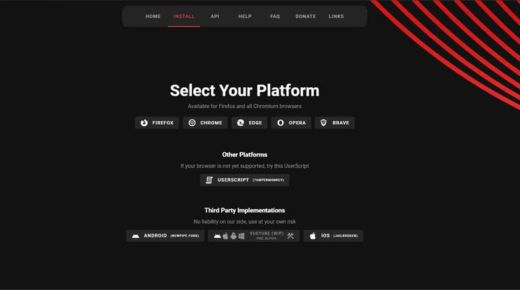
2. (For Google Chrome) Click on Add to Chrome.
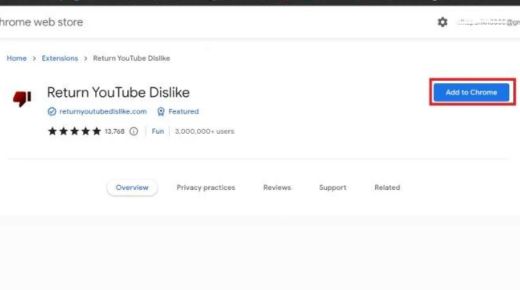
3. Click on Add extension.
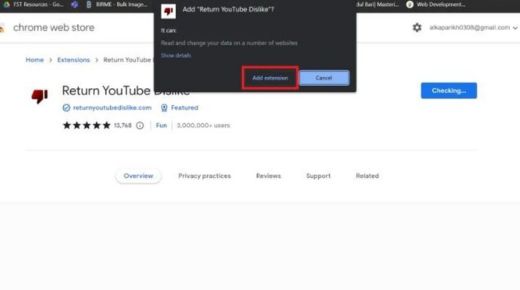
4. The extension is now successfully installed.
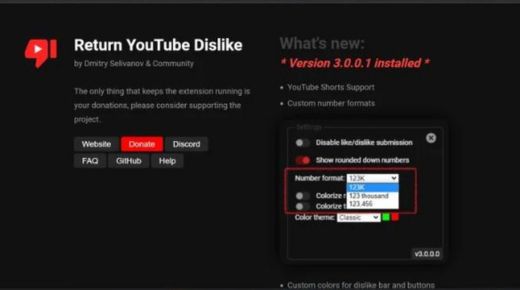
Once the extension is active, you’ll notice the dislike counter has returned. As previously mentioned, this counter operates by tracking users’ likes and dislikes.
However, if you prefer not to share this data, you can disable it by following these steps:
- Click on the extensions button, represented by a jigsaw puzzle piece.
- Select the Return YouTube Dislike extension.
- Click on the Settings icon.
- Toggle the Disable like/dislike submission option.
Frequently Asked Questions
What’s the accuracy of the Return YouTube Dislike Extension?
Accuracy varies depending on the specific extension. Some claim to be accurate and up-to-date, while other extensions may have bugs or limitations.
Can dislikes hurt YouTubers?
Negative comments and dislikes don’t significantly impact a creator’s viewership, according to studies and real-world examples.
Can the channel owner see who disliked their videos?
No, the channel owner and the public cannot see who disliked a video. Dislikers remain anonymous to protect privacy and encourage open discussions.
Will YouTube bring back dislikes count?
YouTube has not announced any plans to bring back the dislikes count. It was hidden to reduce negativity and create a positive community.
In conclusion, YouTube hid the dislike count to promote positivity and protect creators’ mental health. However, users can still check dislikes using the Return YouTube Dislike extension. It estimates and shows the number of dislikes for each video based on user behavior.

