Microsoft Office has long dominated the market for office suites, offering essential productivity tools like Word, Excel, and PowerPoint. However, the high price tag and forced subscription for the latest version may not suit everyone.
Luckily, multiple free Microsoft Office alternatives are available that provide comparable features and functionalities.
In this article, we will explore the top 10 free Microsoft Office alternatives in 2023 that can work, as great as the well-known productivity tools.
OfficeSuite: An All-in-One Solution for Multiple Platforms

OfficeSuite is a versatile and popular alternative to Microsoft Office, available on Android, iOS, and Windows. With free and premium plans, OfficeSuite caters to a wide range of users, from casual home users to professionals. The basic tier allows you to read and edit Word, Excel, and PowerPoint files, and it also provides cloud support through services like Google Drive, OneDrive, and Dropbox.
For those who need more advanced features, the premium versions of OfficeSuite include additional apps such as Slides, Sheets, Mail & Calendar, and PDF.
OnlyOffice: A Free and Open-Source Alternative
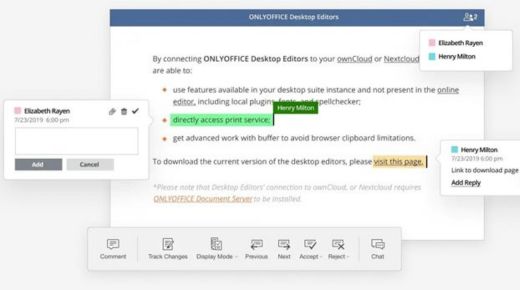
OnlyOffice is a free and open-source office suite, making it an attractive option for those looking for a cost-effective alternative to Microsoft Office. The suite includes a word processor, spreadsheet program, and presentation software compatible with Microsoft Office file formats.
In addition to its file compatibility, OnlyOffice also boasts team collaboration features, allowing team members to comment on files and work together seamlessly.
WPS Office: A Familiar Interface with Unique Features
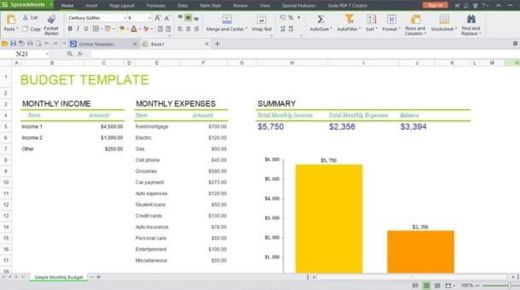
WPS Office resembles Microsoft Office in terms of design and features, making it an easy transition for users switching from the latter. Some unique features of WPS Office include a cloud sync option for syncing documents across devices and built-in tools like a Word-to-PDF converter.
The free version of WPS Office is sufficient for personal use, while premium plans offer more advanced features.
LibreOffice: A Popular Choice for Linux Users
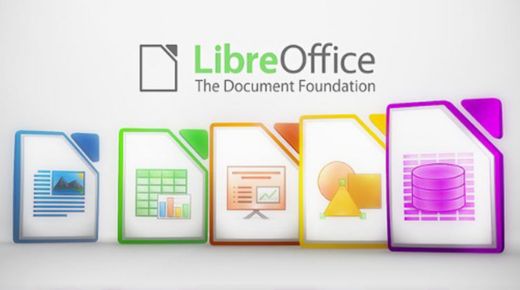
LibreOffice is a well-known alternative to Microsoft Office, particularly among Linux users. However, it is also available for Windows, macOS, and Android devices. The suite is compatible with various file formats, including Microsoft Office files, ensuring a smooth transition for users switching from Microsoft Office.
Google Workspace: A Cloud-Based Office Suite
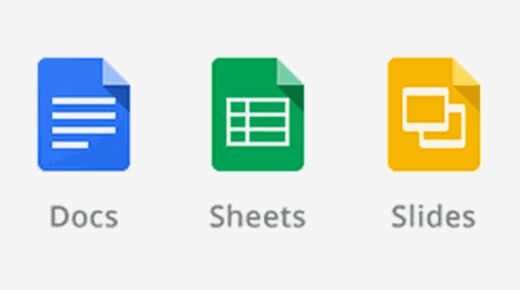
Google’s suite of web apps, including Google Docs, Sheets, and Slides, is an excellent free Microsoft Office alternative, particularly for home users and students. Being cloud-based, these tools do not require installation. They can be accessed from anywhere with a Google account and an internet connection.
For commercial users, Google offers a paid version called G Suite, which includes additional features such as Gmail, Google+, Hangouts, Drive, Forms, and more.
WordPerfect: A Feature-Rich Paid Option with a Free Trial

Although WordPerfect is a paid office suite, it offers a free trial version for those who want to test its features before committing. WordPerfect is available for Windows operating systems, including a word processor, spreadsheet program, slideshow creator, and even photo editing and management features. This all-in-one office suite provides a comprehensive alternative to Microsoft Office.
Zoho Workplace: Ideal for Small Teams and Collaborative Projects

Zoho Workplace is a suite of office tools designed for small teams seeking features such as real-time chatting on documents, collaborative editing, and quick document sharing. The clean and well-organized interface makes navigating and using the various tools easy.
Additionally, if you have a personal blog, Zoho Writer allows you to post your documents directly to WordPress, simplifying your workflow.
OpenOffice: A Multiplatform and Multilingual Office Suite
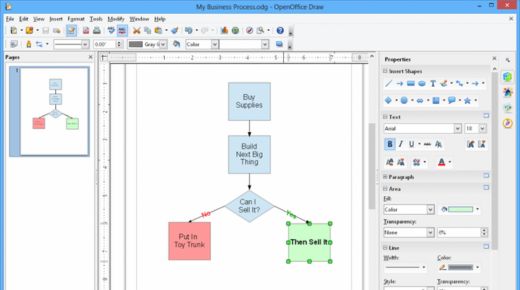
OpenOffice is a comprehensive, multiplatform, and multilingual office suite that offers a wide range of features. Like other free Microsoft Office alternative, OpenOffice, provides a cloud sync option for easy access to your files from anywhere. OpenOffice can also convert Word documents to PDF, adding another valuable tool to its repertoire.
Calligra: A Free and Open-Source Office Suite for Multiple Platforms
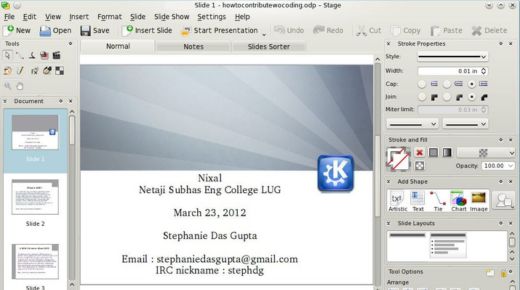
Calligra is a free, open-source office suite available for Linux, Windows, Android, and macOS. Although visually different from Microsoft Office, Calligra offers a range of unique features that set it apart from other alternatives. Users can read DOCX and DOX formats but cannot edit them.
Moreover, Calligra includes built-in tools like mind mapping and project mapping, making it an excellent choice for creative thinkers and project managers.
Polaris Office: A Cross-Platform Office Suite with Cloud Sync
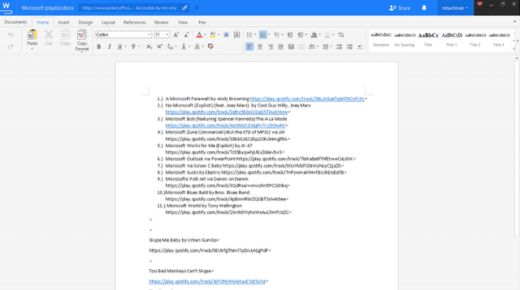
Polaris Office is a free office suite available for Windows, Android, iOS, and macOS. With the free version, you can view and edit various formats such as XLS, DOCX, HWP, and PPT. One standout feature of Polaris Office is its automatic synchronization across devices, allowing you to edit or create new files from any device easily.
Conclusion
By exploring these top 10 free Microsoft Office alternatives, you can find the perfect office suite to fit your needs without breaking the bank. Each alternative offers unique features and functions, allowing you to choose the best option for your personal or professional requirements.
With so many options available, there’s no need to settle for high-priced subscriptions when you can access powerful productivity tools for free.

