Are you looking to use Instagram but don’t have an account? Don’t worry; accessing the platform and viewing certain aspects of other users’ profiles is still possible.
In this article, we’ll guide you through the process of using Instagram without an account and provide information on what parts of other people’s profiles are visible to you.
Instagram has evolved beyond just a platform for sharing pictures of pets and meals and is now widely used for personal and professional purposes. So, even if you missed the initial Instagram craze, there is still time to join in and see what all the fuss is about.
What Instagram Will Let You See Without an Account

While it’s possible to view certain aspects of the platform without logging in, there are limitations to what you can do. When you land on the Instagram homepage, you’ll be asked to log in or sign up for an account.
Creating a profile is the only way to access Instagram’s features fully. Without logging in, you won’t be able to browse the platform’s content, interact with other users, or access certain features like liking and commenting on posts.
However, bypassing the login screen is possible by accessing profile pages directly or using third-party apps. You can view public profiles on Instagram and see specific information like a profile’s name, bio, profile image, and the total number of followers. You can also view comments and Instagram stories without an account.
It’s worth noting that you won’t be able to view private Instagram accounts or use features like zooming in on photos or searching the platform without logging in.
Additionally, you won’t be able to post your content or network with other users on Instagram without creating an account. If you try to do any of these things, you’ll be prompted to log in or sign up for an account.
How To Browse Instagram Without an Account
1: Use the Instagram Username Trick
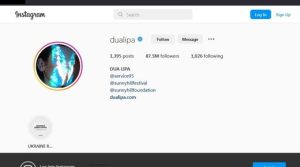
One way to view Instagram profiles is by using the “username trick.” To use this method, open your web browser and type the Instagram website URL followed by the account’s username (e.g., instagram.com/username). This will take you to the account’s feed. However, there are limitations to this method.
First, you need to know the username of the account you’re trying to view. You can find it on Google or other social media platforms or ask a friend for the username. Remember that people may change their Instagram handles, so even if you know someone’s username now, it may not work in the future.
Another issue is that this method only works with public profiles, and you can only see the latest six posts of any profile.
You won’t be able to use it to view private Instagram accounts. Additionally, you will need to log in or create an account to be able to use any of Instagram’s other features, like liking and commenting on posts.
2: Use a Third-Party Tool
Another option is to use a third-party tool, often called an “Instagram viewer.” These tools can be accessed through your web browser, allowing you to view various Instagram profiles anonymously.
It’s important to note that while these tools may offer a convenient way to view Instagram profiles, they may not always be reliable or legitimate.
Additionally, using third-party tools to access Instagram may violate the platform’s terms of service, so it’s essential to be cautious when using them. Keep in mind that the best way to fully access all of Instagram’s features and interact with other users is to create an account on the platform.
Anon IG Viewer

You can use the Anon IG Viewer to view general information about an Instagram user. This free Instagram viewer allows you to access a user’s profile, bio, and other profile information, including the number of followers and posts.
To use the Anon IG Viewer, follow these steps:
- Open the Anon IG Viewer website in your web browser.
- In the search bar, enter the username of the Instagram account you want to view. It’s important to note that you’ll only get accurate results if you enter the exact username the person is using on Instagram.
- After searching, you’ll be able to access the selected Instagram account’s profile, bio, and other profile information.
Keep in mind that the Anon IG Viewer can only be used to view public Instagram profiles and cannot be used to access private accounts.
ImgInn

ImgInn is a web tool that allows you to view Instagram profiles without creating an account. If you want to access a public Instagram profile anonymously, ImgInn can be a helpful tool. Here’s how to use it:
- Open the website in your web browser.
- On the homepage, you’ll see a search bar. Enter the username of the Instagram user whose profile you want to view. You can try searching with their full name if you don’t know the exact username.
- A new list of Instagram accounts with similar names and usernames will appear. Select the account you want to view.
- You’ll be able to view the selected Instagram profile anonymously using ImgInn.
ImgInn allows you to view a user’s posts, including captions, mentions, hashtags, and comments. However, you won’t be able to see the number of likes or who liked the post.
It also allows you to download photos, reels, and videos from a public Instagram profile. You can see and download user posts, current stories, and stories added to highlights as well.
However, ImgInn doesn’t show you basic information about an Instagram user, such as their bio or the total number of followers and posts. Remember that ImgInn only works with public Instagram profiles and cannot be used to view private accounts.
Dumpor
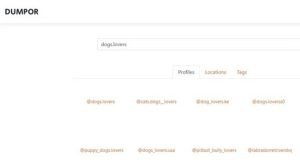
This anonymous Instagram viewer website allows you to access and view other people’s profiles on the platform without creating an account. This web tool is easy to use and has a clean, minimalistic interface.
To search for an Instagram profile, open the website and enter the desired username into the search bar. In addition to searching by username, Dumpor also allows you to search for users based on hashtags and locations.
This can be useful if you need to know the exact username of the person you’re looking for or if you want to analyze an Instagram page from a specific location or those using a particular hashtag.
Once you’ve accessed a profile page on Dumpor, you’ll be able to see the user’s profile image, bio, active stories, posts, and tagged posts.
There are also boxes that should allow you to see the user’s Reels, Followers, and Following, but these features may not always work.
Keep in mind that you won’t be able to use any of Instagram’s other features, like liking and commenting on posts, without creating an account or logging in first.
Conclusion
In conclusion, viewing certain aspects of Instagram profiles is possible without creating an account or logging in. You can use a few different methods to do this, such as using the “username trick,” accessing profile pages directly, or using third-party tools like ImgInn, Anon IG Viewer, or Dumpor.
However, it’s important to note that these methods have limitations and may not always be reliable or legitimate. Additionally, using third-party tools to access Instagram may violate the platform’s terms of service.
Suppose you want to fully access all of Instagram’s features and interact with other users. In that case, the best option is to create an account on the platform.

